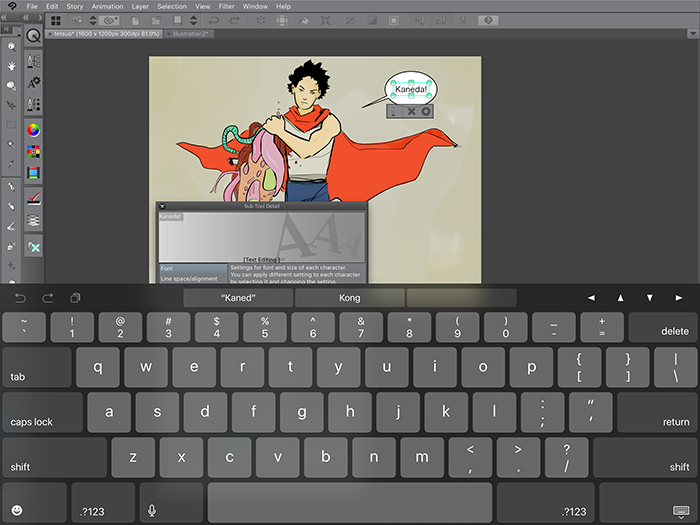For the past few years, creating art on the iPad Pro arrived with these two key challenges:
1. Drawing on the iPad feels like drawing on glass, which can take some getting used to for artists who have trained with drawing on toothy paper.
2. Making production-ready art on an iPad is often a two-step process - a drawing made in an iPad app eventually needs to be sent to Photoshop, Illustrator, or Clip Studio Paint for finalizing.
The Clip Studio Paint release for the iPad Pro solves much of these two problems - and if you primarily work in illustration or comics, it is a fully mobile, liberating copy of the chained-to-your-table desktop version.
Some background on my history with Clip Studio Paint that may be useful: I've only ever used the desktop version of Clip Studio Paint for lettering. Despite never using the desktop version for drawing, painting, or inking before, I was able to start using Clip Studio Paint's iPad software to make art right away - no fussing with settings or flipping through manuals.
Favorite Features:
1. Drawing Feels Real - By far the most important good thing about this software. The software seems to produce just the tiniest amount of delay or drag when you start to draw. This is good! It makes the drawing surface feel slow, like real paper. It also stops the problem of making a stroke and having it careen uncontrollably off the workspace, like a car skidding on ice.
Drawing in Clip Studio Paint is out-of-the-box good - no need to fiddle with pressure or drag settings or install a plugin to just get rid of the drawing-on-glass feeling. It just WORKED right away. I'm thrilled.
2. FILL! Filling/paintbucketing is tough or impossible with other software I've tried on the iPad Pro. I can't tell you how many hours I have spent hand-coloring my inked cells. It sounds crazy, but I felt hand-coloring saved time, compared to creating inkwork and then exporting into Photoshop to create fills. The fill feature in Clip Studio Paint also just feels sophisticated, like an old pal who knows to not paint the entire canvas just because you forget to close five pixels of a character's hand.
Though 'fill' is as old as Microsoft Paint, Clip Studio Paint puts it on the iPad for us, and, it doesn't make facepalm-tastic computery assumptions.
3. You can start up a new canvas and set the size and resolution - I like how Clip Studio Paint does this RIGHT AWAY. When starting a new file, an artist must declare the canvas size and resolution.
Though this may not sound like an exciting feature, it's exciting for iPad artists because you don't have to run the risk of pouring hours into what you hoped was a production-ready piece only to realize ... you accidentally did not set the resolution ... and the default resolution is 72 dpi.
Features that could use improvement:
1. Saving and exporting - I struggled for a while to be able to save or export my files. At one point I was afraid to quit the app and lose work. At another point in my testing of the app, the export functionality created one of those moments where you tap a button and nothing happens - no popup, no visual indication that tapping the button worked or not.
But... what am I saying? The software can already export PSDs!
2. The keyboard overlaps smaller in-app windows - For instance, when making word balloons and adjusting fonts, the keyboard of the iPad kind of takes up a lot of space, and I had to wiggle around the panel beneath the keyboard and close/collapse the keyboard a bunch to get all of my settings made.
I can almost see the bottom of that window, but, not quite!
But... what on Earth am I complaining about? I am lettering .. on an iPad! So radical!
All in all I can't be ungrateful about this release, it is such a treasure that I only suggest improvements as a kind of ultra-fan.
As of writing this post, Clip Studio Paint is free on the iTunes store for six months. After the six month trial, the software increases to $8.99 per month. Would i pay this? YES!! God yes. I'd love to see a yearly pricing option as well - it's not something that I forsee artists starting and then cancelling. Like Clip Studio Paint on the desktop, this app sets a high standard.